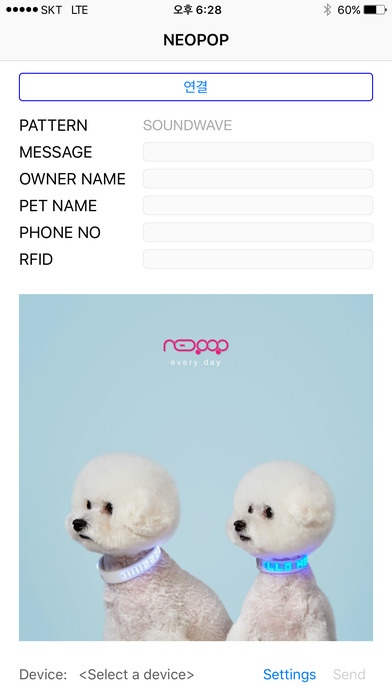NeoPop Band 1.0
Continue to app
Free Version
Publisher Description
What is NEO POP Pet Band LED Pet Band that show information such as Phone No, Pet Name, Home Address, etc You can put it on LED Pet Band via Mobile Specification - Global patent - The first 100% flexible LED band with programmable information for pets and owners - Flexible LED screen with a depth of only 0.25mm and weight of only 24g - Rechargeable with any generic smartphone charger (Android) .1 hour (full charge) charging gives 20 hours battery life - Flexible technology can be applied to a range of future IT and IoT developments, such as wearables for sports, socialising, and education etc. Our current - Every more than 20% Revenue Growing in Domestic(S_Korea) . Start sales on January, First Month only 20 USD, but now 20K USD on Aug. in 2016 - After amazing feedback and media attention at Slush, TechCrunch, MWC and Orlando, we have partners in Spain, Singapore and Japan - Currently setting up contracts with distributors in the US - R&D projects with major Singaporean research university for new technology applications - A stylish product with Smart capabilities providing safety, security and style for you and your pet. We make your dogs stylish and smart! - Constant efforts in R&D exciting new products just around the corner The Team - Young-jin Seo, CEO and founder.
Requires iOS 10.0 or later. Compatible with iPhone, iPad, and iPod touch.
About NeoPop Band
NeoPop Band is a free app for iOS published in the System Maintenance list of apps, part of System Utilities.
The company that develops NeoPop Band is Sang Tae Kim. The latest version released by its developer is 1.0.
To install NeoPop Band on your iOS device, just click the green Continue To App button above to start the installation process. The app is listed on our website since 2016-10-11 and was downloaded 40 times. We have already checked if the download link is safe, however for your own protection we recommend that you scan the downloaded app with your antivirus. Your antivirus may detect the NeoPop Band as malware if the download link is broken.
How to install NeoPop Band on your iOS device:
- Click on the Continue To App button on our website. This will redirect you to the App Store.
- Once the NeoPop Band is shown in the iTunes listing of your iOS device, you can start its download and installation. Tap on the GET button to the right of the app to start downloading it.
- If you are not logged-in the iOS appstore app, you'll be prompted for your your Apple ID and/or password.
- After NeoPop Band is downloaded, you'll see an INSTALL button to the right. Tap on it to start the actual installation of the iOS app.
- Once installation is finished you can tap on the OPEN button to start it. Its icon will also be added to your device home screen.